Protecting Your Online Identity: Understanding Browser Fingerprinting
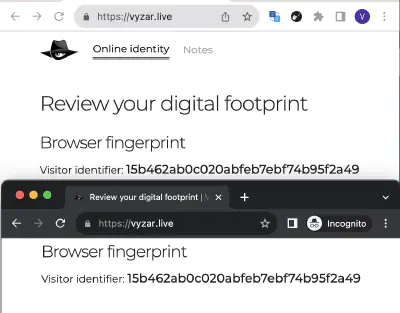
Introduction
In today’s digital age, we rely heavily on web browsers to access information, shop online, and connect with others. However, while you may think your online activities are private, there’s a hidden aspect of your web browser that can have a significant impact on your online security and privacy – browser fingerprinting. In this article, we’ll demystify browser fingerprinting and explain how it can affect your online security, all in simple terms that anyone can understand.
What is Browser Fingerprinting?
Imagine your web browser as a unique digital fingerprint. Just as no two people have the same fingerprints, no two browsers are exactly alike. Browser fingerprinting is a method used by websites and advertisers to gather information about your browser’s configuration, plugins, fonts, screen resolution, and more. This information, when combined, creates a distinctive digital signature unique to your browser.
How Does Browser Fingerprinting Work?
Here’s a simplified breakdown of how browser fingerprinting works:
1. Collecting Information: When you visit a website, it collects various details about your browser and device.
2. Building a Profile: The website combines these details to create a unique fingerprint or profile for your browser.
3. Tracking and Targeting: This fingerprint can be used to track your online activities and target you with personalized ads or content.
How Does Browser Fingerprinting Affect Security?
Browser fingerprinting may not seem harmful at first glance, but it can have some concerning implications for your online security:
1. Tracking: Advertisers and websites can use your browser fingerprint to track your online behavior across different sites. This can lead to invasive tracking, loss of anonymity, and potential privacy breaches.
2. Privacy Risks: Sensitive information, such as your location or browsing habits, can be inferred from your fingerprint. This could be exploited by cybercriminals or used for identity theft.
3. Security Risks: In some cases, malicious websites may use fingerprinting to identify vulnerabilities in your browser and exploit them for cyberattacks.
How to Protect Yourself from Browser Fingerprinting
Now that you understand the basics of browser fingerprinting and its potential risks, let’s talk about how you can protect yourself:
1. Use Privacy-Focused Browsers: Consider using privacy-focused browsers like Firefox or Brave, which come with built-in features to minimize fingerprinting.
2. Browser Extensions: Install browser extensions like Privacy Badger, uBlock Origin, or CanvasBlocker, which can help prevent tracking and fingerprinting.
3. Regularly Update Your Browser: Keep your browser up-to-date to patch security vulnerabilities that could be exploited through fingerprinting.
4. Use a VPN: A Virtual Private Network (VPN) can hide your IP address and make it harder for websites to track your location.
5. Browser Settings: Adjust your browser settings to limit the information websites can access. Disable unnecessary plugins and consider enabling the “Do Not Track” feature if available.
Conclusion
In the digital world, protecting your online identity is crucial. Browser fingerprinting, while not inherently malicious, can have significant implications for your online security and privacy. By understanding how it works and taking the necessary precautions, you can enjoy a safer and more private online experience. So, take a few moments to configure your browser settings and explore privacy-enhancing tools – your digital fingerprint deserves some protection too!