Web Beacons: Unveiling Security and User Tracing Considerations
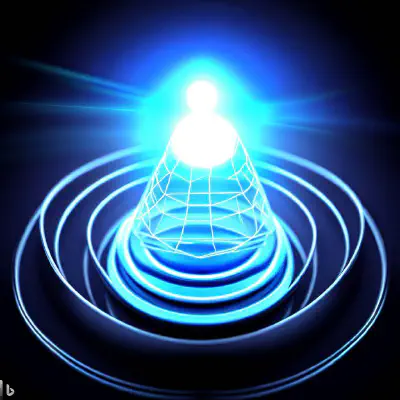
Introduction
Web beacons, also known as tracking pixels or web bugs, have emerged as a prevalent technology for online tracking and analytics. While these invisible objects provide valuable insights into user behavior and digital strategies, concerns surrounding privacy, security, and user tracking have arisen. In this blog post, we will explore web beacons from a security and user tracing perspective, shedding light on their functionalities, potential risks, and effective measures to mitigate their impact.
Understanding Web Beacons
Web beacons are tiny, transparent images or snippets of code embedded within web pages or emails. They work by tracking user interactions and collecting data about their behavior. When a user visits a webpage or opens an email containing a web beacon, it triggers a request to the server hosting the beacon, allowing it to record various information, such as IP addresses, device details, and browsing patterns. Web beacons often work in conjunction with cookies, forming an intricate network for data collection and analysis.
The Purpose of Web Beacons
Web beacons serve several purposes for website owners and marketers. They enable tracking user engagement, measuring the effectiveness of marketing campaigns, and understanding user preferences for personalization. In emails, web beacons can track if an email was opened, how many times it was opened, and which links within the email were clicked. This information provides valuable insights to marketers and helps them refine their strategies.
Security Implications of Web Beacons
While web beacons offer valuable insights, they also raise security concerns. Privacy risks arise as web beacons can gather sensitive information without users’ explicit consent, potentially violating privacy regulations. They may track user activity across multiple websites, creating comprehensive profiles that can be exploited for targeted advertising or data brokerage. Additionally, cybercriminals can leverage web beacons for nefarious activities. By embedding malicious code within beacons, they can infect users’ devices with malware, initiate phishing attacks, or gain unauthorized access to sensitive information. Furthermore, web beacons rely on communication between the user’s device and external servers, making them vulnerable to data breaches and unauthorized access if the servers are compromised or communication channels are intercepted.
Mitigating the Impact of Web Beacons
To protect your online privacy and security from the impact of web beacons, consider implementing the following measures:
1. Browser Privacy Settings: Configure your browser’s privacy settings to limit the information shared with websites. Adjust cookie settings, disable third-party cookies, and enable the “Do Not Track” option, if available. These settings can help reduce the effectiveness of web beacons and limit the tracking of your online activities.
2. Use Privacy-Focused Browser Extensions: Install browser extensions that block web beacons and other tracking technologies. Privacy-focused extensions such as uBlock Origin, Privacy Badger, or Ghostery can detect and block web beacons, providing an extra layer of protection.
3. Regularly Clear Cookies: Clearing your browser cookies regularly can help remove tracking data stored by web beacons. Consider using browser settings or tools that allow you to clear cookies automatically upon exiting the browser or manually delete specific cookies associated with tracking.
4. Employ Anti-Tracking Tools: Utilize anti-tracking tools that prevent web beacons from loading and tracking your activities. These tools can detect and block web beacons, effectively minimizing their impact on your online privacy. Popular options include Disconnect, Privacy Possum, and NoScript.
5. Use a Virtual Private Network (VPN): Employing a VPN can enhance your online privacy by encrypting your internet connection and masking your IP address. This makes it more difficult for web beacons and other tracking mechanisms to identify and track your activities.